
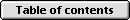


Functions to scan files in your home page folder and check that all links, HREFs SRCs etc. point to files which exist. The files which are scanned are the text files in your home page folder which are HTML files (the ones which have any of the suffixes as specified by the suffix mapping). For this to be useful the files in your home page folder must be a mirror of the files at your server. If you use this function as intended you never have to worry about dead links between your files anymore.
To use this function you have to set your Home Page folder and Server URL. (See the section on how to configure HTML mode.)
It works as follows: In every file scanned Alpha looks for all HREFs, SRCs etc in the file. If you use the BASE element it will be noticed and used to determine where a link is pointing. For all links which point to a file in your home page, Alpha checks if the file exists. Links outside your home page are ignored. If a link includes an anchor (href="file.html#anchor"), Alpha only checks that the file exists, not if it contains an anchor with the correct name.
If any invalid links are found, which points to files which not exists, a window is opened where the lines look as follows:
file.html ; Line 8: HREF="otherfile.html" folder:file2.html ; Line 17: (BASE used) SRC="pic/coolpic.gif"
In the first column is the name of the file with the link, including the path relative to your home page folder. In the second column is the line number where the invalid link is, and in the third column is the link itself. If it says (BASE used) it means that the file contains a BASE element. Use the up and down arrows to select a line in this window, and carriage return to open the file and select the line with the invalid link.
Limitation: If a link is within a comment, <!-- -->, it is still checked.
home page - Check links in all html files in the home page folder and its sub folders.
folder - To check links in all files in one folder. The sub folders are not scanned. If you have very many files, you may want to scan one folder at a time.
file - To check links in a single file.